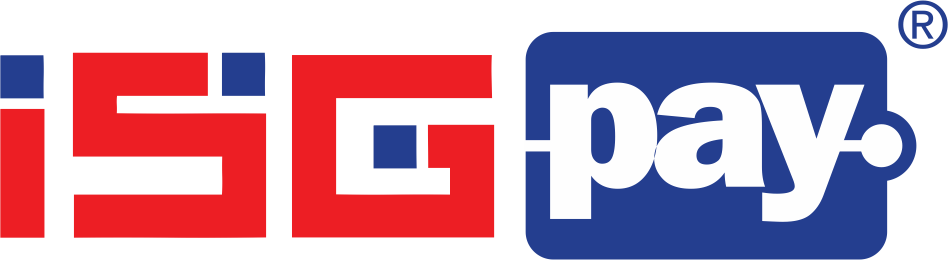Link/SMS Pay
Request to Pay link. Generate payment links and send them to your customers
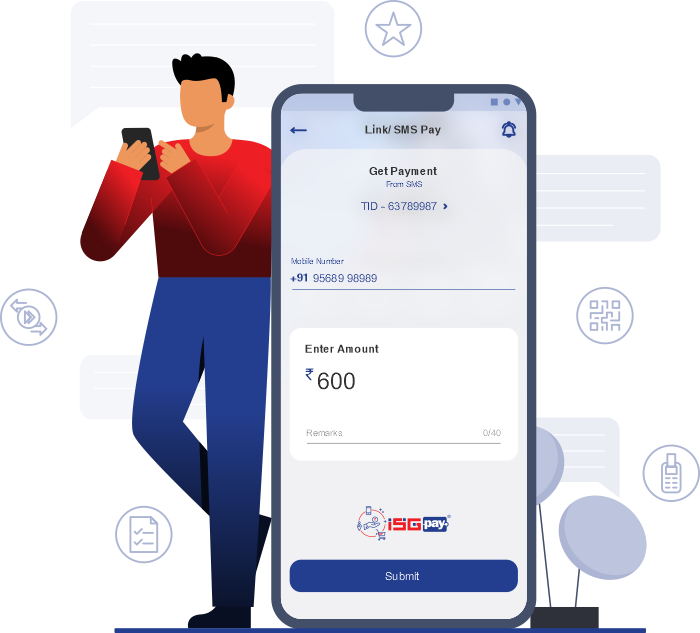
Send it to your customers via SMS, Email or Messengers
Instant generation and sharing of the payment invoices and requests to pay the same to customers to get paid remotely. Accepting payments from customers is now just a link away without writing any code.
Download the app and get started now!
Quick activation
Automated reconciliation
Same day settlements
No setup required
Free registration

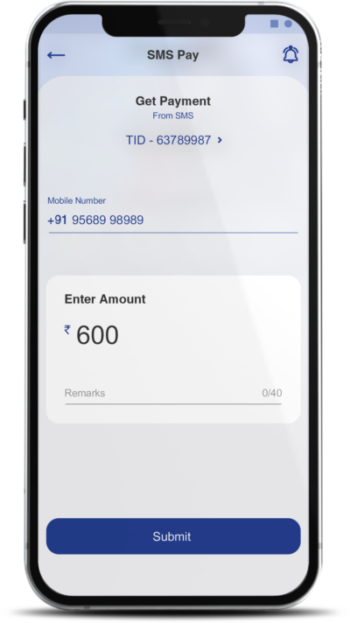
How does SMS Pay Work?
ISGPay #SmartMerchant is seamlessly integrated payment app. It saves time for daily merchants and put invoices on track for enterprises with multiple terminal and merchant ids.
- The payment link is generated automatically once you choose Link/SMS Pay option and the invoice.
- It gets added to the outbox queue of the messages, and eventually sent to the customers.
- The recipient of the SMS clicks on the payment link and carries out the payment on a mobile phone via his or her chosen payment modes.
Benefits of payment links for customers:
- Customers Don’t Need an additional app to pay
- Multiple Payment Options
- Payment Security
- Flexibility to make payments remotely
- Flexible omnichannel experience
Frequently asked questions
Generating payment links for invoices using our payments acceptance app is a seamless process:
- Log in to your merchant account on the payments acceptance app.
- Navigate to the “Invoices” or “Generate Payment Links” section.
- Input the necessary invoice details such as the amount, due date, and any other relevant information.
- Click on the “Generate Link” or “Create Invoice” button.
- The app will generate a unique payment link that can be shared with customers via email, messaging apps, or embedded on your website.
In the rare event that a payment is debited from the customer’s account, but the merchant has not received the chargeslip or confirmation, we recommend taking the following steps:
- Contact our customer support immediately, providing details such as the transaction ID and any relevant information.
- Our support team will investigate the issue and work to resolve it promptly.
- Ensure the customer also checks their payment statement for confirmation of the transaction.
We prioritize the resolution of such discrepancies to ensure a smooth payment experience for both merchants and customers.
Yes, for security reasons, payment links generated through our app may have an expiration period. The duration of validity can typically be configured by the merchant during the link generation process. After the specified time, the link may expire, and customers will be unable to use it for payment. Merchants can set expiration times based on their business needs and security considerations.
Certainly! Our payments acceptance app allows merchants to create multiple payment links for the same customer. This flexibility is beneficial for businesses that deal with recurring payments, installment plans, or multiple invoices for a single customer.
The charges for activating payment link generation depend on the pricing structure of our services. Please refer to our pricing page or contact our sales team for detailed information on any associated fees for using the payment link generation feature. We aim to provide transparent and competitive pricing for our merchants.